

GreenscreenMagic
Upload greenscreen or extracted PNGs and we handle in-site previews and post-order compositing.


CSV file workflow
This photography workflow describes the typical steps you may take when provided a CSV file from a school, sports team or dance school.

1. Upload CSV file
Customers added to CRM
We convert the data into customers, add them to your CRM, then link them to your event to make it easy for you to email them and optionally give them different prices or discounts.
2. Use the SortMagic app at the event
At the event, select the appropriate gallery in the SortMagic app and then photograph your subject with your normal camera. This allows us to figure out the sorting later. You and your team simply repeat this process until everyone has been photographed. It's easy to stay on-time using the built-in live progress report.
Once uploaded, images from team, class or group galleries can automatically be shown in the individuals' galleries.
3. Upload all your images at once after the event
Optionally retouch all your images prior to uploading them for faster order delivery later.
4. Email/Text message (SMS) customers
With just a couple of clicks you can send all your customers an email or a text message that automatically includes their personalized gallery links and passwords.

5. Customers view and purchase
6. Retouch and reupload all purchased images at once after the event
This step can be skipped if you uploaded in step 3.
7. Release your files or self-fulfill
When you're ready, you can release your files to the lab and/or release your downloads to your client (which we handle).
If you uploaded your retouched images in step 3, you can set your workflow to release your files automatically, without intervention, for faster order delivery.
You can also self-fufill any of your products in-house or with your own preferred lab. We make that easy with a ROES Events CSV and optional cropped images download.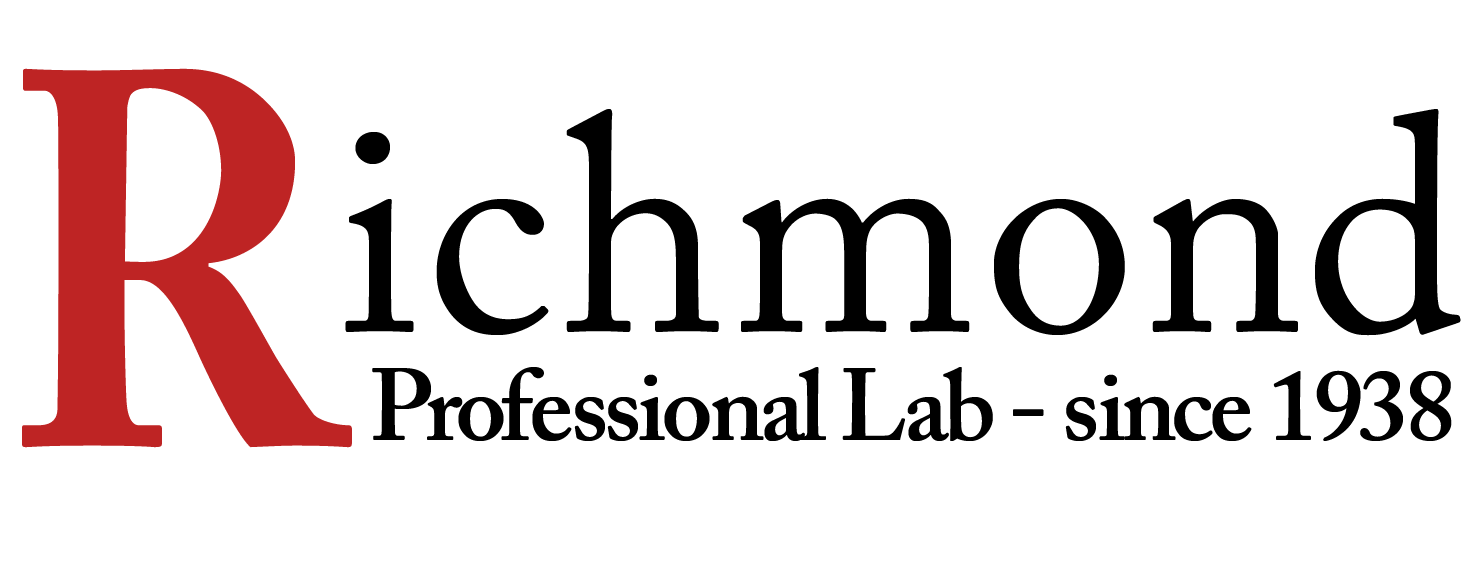












8. Lab ships to your client or studio
If the lab is shipping back to your studio or somewhere else, we offer order consolidation so one big order is sent to the lab for processing. All our partner labs, with the exception of Loxley Colour in the UK and WHCC in the US, will then package and label all the sub orders separately, lowering your costs and simplifying your workload!

Optional. Generate and download PSPA index files and year book images for school delivery.
Unknown attendees event workflow
This workflow describes the typical steps you may take when shooting an event where you do not know who the attendees are.

1. Generate anonymous galleries
With just a couple of clicks you indicate to the system to create as many galleries as you think you will need to prior to the event (don't worry you can add more on-the-fly using our app).
2A. Use the SortMagic app at the event
At the event, use the app to scan the QR code to select the appropriate gallery or find it manually using our fast gallery search option, click the blue Start shoot button, and then photograph your subject with your normal camera. This allows us to figure out the sorting later. You and your team simply repeat this process until everyone has been photographed. It's easy to stay on-time using the built-in live progress report.
2B. Add galleries on-the-fly
If you run out of QR codes (or chose not to use them at all), you can create galleries on the fly
2C. Share the gallery URL
- Use the app's built-in share feature to send the gallery URL and password via email or social apps
- Or give them the QR code printout which includes the gallery URL and password to take with them
3. Upload all your images at once after the event
Optionally, you may retouch all your images prior to uploading them for faster order delivery later using our automated file releasing.
4. Email/Text message (SMS) customers
With just a couple of clicks you can send all your customers an email or a text message that automatically includes their personalized gallery links and passwords.

5. Customers view and purchase
6. Retouch and reupload all purchased images at once after the event
This step can be skipped if you uploaded in step 3.
7. Release your files or self-fulfill
When you're ready, you can release your files to the lab and/or release your downloads to your client (which we handle).
If you uploaded your retouched images in step 3, you can set your workflow to release your files automatically, without intervention, for faster order delivery.
You can also self-fufill any of your products in-house or with your own preferred lab.
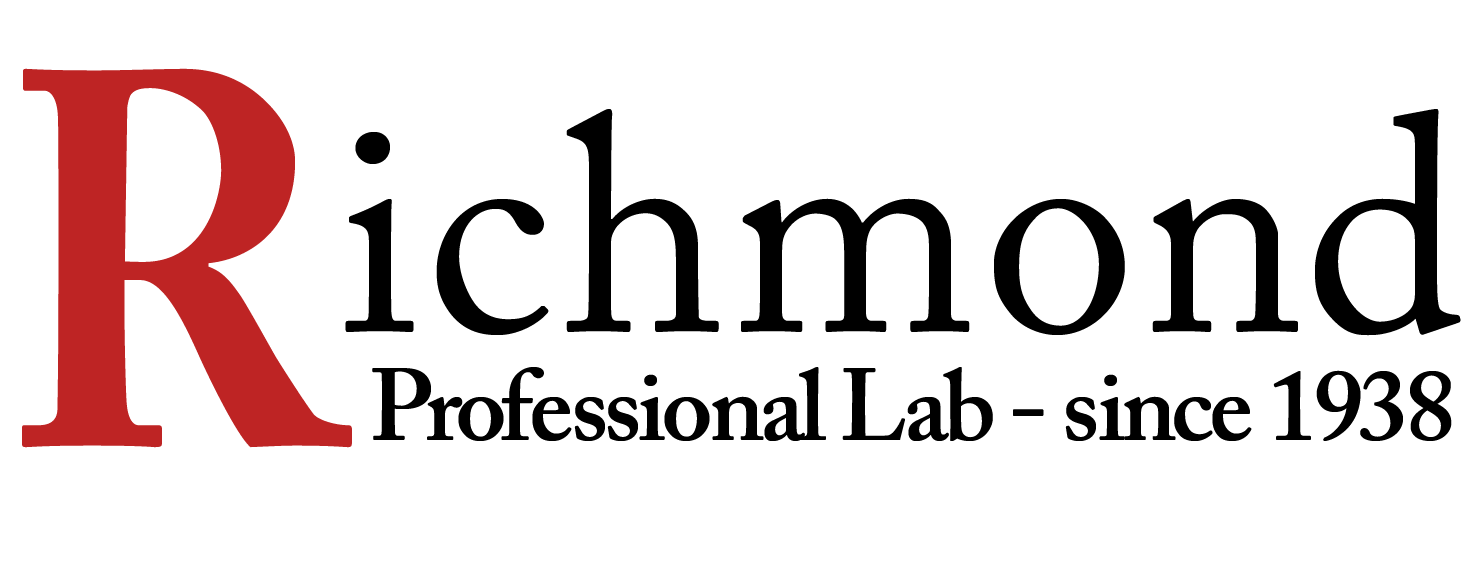








8. Lab ships to your client or studio
If the lab is shipping back to your studio, we offer order consolidation so one big order is sent to the lab for processing. If you use Richmond Pro Lab, they will then package and label all the sub orders separately and ship them all back to you based on weight, lowering your costs and simplifying your workload!
Event pre-registration workflow
This workflow describes the typical steps you may take when you allow the attendees to pre-register, schedule and/or pre-pay for an up-coming event.
1. Customers register their children for the event
Customers prepay session fees, schedule their childrens' session time and select their packages.
Customers added to CRM
We convert the data into customers, add them to your CRM, then link them to your event to make it easy for you to email them and optionally give them different prices or discounts.
2. Use the SortMagic app at the event
At the event, select the appropriate gallery in the SortMagic app and then photograph your subject with your normal camera. This allows us to figure out the sorting later. You and your team simply repeat this process until everyone has been photographed. It's easy to stay on-time using the built-in live progress report.
3. Upload all your images at once after the event
Optionally retouch all your images prior to uploading them for faster order delivery later.
4. Email/Text message (SMS) customers
With just a couple of clicks you can send all your customers an email or a text message that automatically includes their personalized gallery links and passwords.

5. Customers view and purchase
6. Retouch and reupload all purchased images at once after the event
This step can be skipped if you uploaded in step 3.
7. Release your files or self-fulfill
When you're ready, you can release your files to the lab and/or release your downloads to your client (which we handle).
If you uploaded your retouched images in step 3, you can set your workflow to release your files automatically, without intervention, for faster order delivery.
You can also self-fufill any of your products in-house or with your own preferred lab. We make that easy with a ROES Events CSV and optional cropped images download.
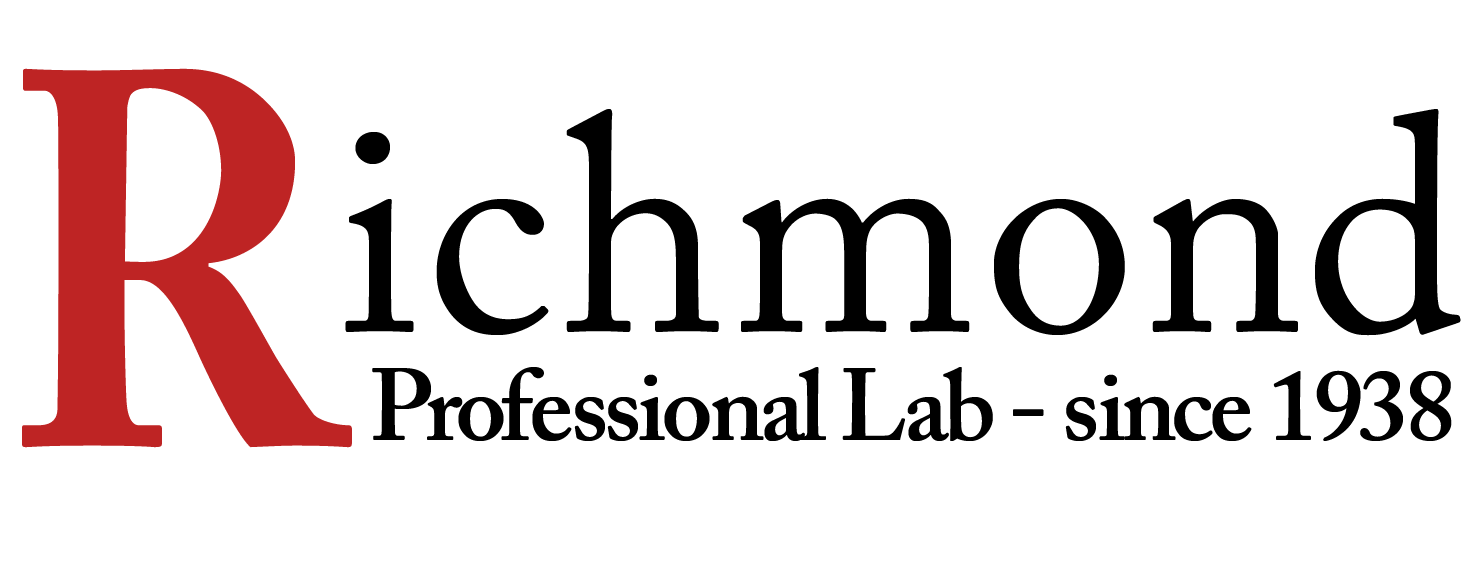








8. Lab ships to your client or studio
If the lab is shipping back to your studio, we offer order consolidation so one big order is sent to the lab for processing. If you use Richmond Pro Lab, they will then package and label all the sub orders separately and ship them all back to you based on weight, lowering your costs and simplifying your workload!

Optional. Generate and download PSPA index files and year book images for school delivery.
Team and Individual workflow
This workflow describes the typical steps you may take for a Team and Individual sports event.
1. Customers register their children for the event
Customers prepay session fees, schedule their childrens' session time and select their packages.
Or you upload a CSV file provided by the league.

Customers added to CRM
We convert the data into customers, add them to your CRM, then link them to your event to make it easy for you to email them and optionally give them different prices or discounts.
2. Use the SortMagic app at the event
At the event, select the appropriate gallery in the SortMagic app and then photograph the individual or team with your normal camera. This allows us to figure out the sorting later. You and your team simply repeat this process until everyone has been photographed. It's easy to stay on-time using the built-in live progress report.
3. Upload all your images at once after the event
Select the option to download sorted images for composites and player data.



4. Create your composites and re-upload
Create your composites using the downloaded images and CSV player data.
We will sort your composite versions into their proper galleries based on the original file name we supplied you in download.
PriceMagic happens
Don't want clients to choose an 4x5 for a banner? No problem! Simply build pricelists based on a certain size or aspect ratio, and we will automatically attach the right pricelist based on the aspect ratio of each image uploaded.
Don't want clients to download team images? Then apply a pricelist to the team galleries that does not contain any downloads. Simple!
5. Email/Text message (SMS) customers
With just a couple of clicks you can send all your customers an email or a text message that automatically includes their personalized gallery links and passwords.

6. Customers view and purchase
7. Release your files or self-fulfill
When you're ready, you can release your files to one of our partner labs and/or release your downloads to your client (which we handle).
If you uploaded print-ready images you can set your workflow to release your files automatically, without intervention, for faster order delivery.
If you prefer, you can hold orders and then send all the orders consolidated into one large lab order, who can then ship it back to you individually packaged for each player.
You can also self-fufill any of your products in-house or with your own preferred lab. We make that easy with a ROES Events CSV and optional cropped images download.
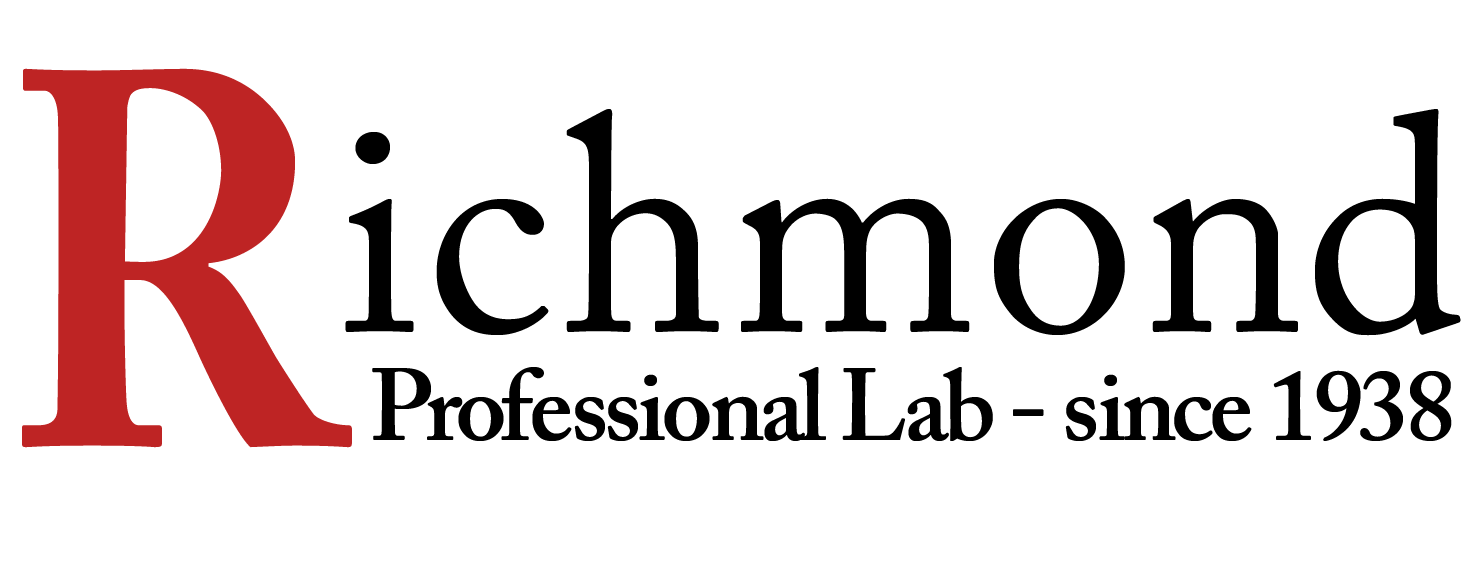








8. Lab ships to your client or studio
If the lab is shipping back to your studio, we offer order consolidation so one big order is sent to the lab for processing. If you use Richmond Pro Lab, they will then package and label all the sub orders separately and ship them all back to you based on weight, lowering your costs and simplifying your workload!